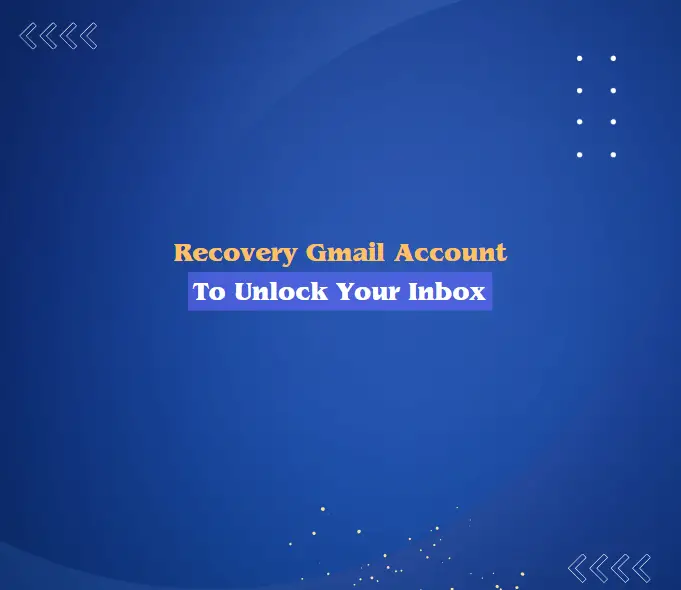Table of Contents
The recovery Gmail account process serves as a safety net for users who are having trouble accessing their Gmail accounts.
You may lose your account because of a variety of reasons, including having lost your passwords, becoming the target of hacker attempts, or encountering other issues.
So, our primary goal in explaining the recovery method is to help you and other users securely regain access to your email accounts.
Recover your Gmail account quickly to open your inbox! Easily retrieve your email and learn to secure it by following our simple, step-by-step guide.
How-To for Regain Access to Your Gmail Account

Before beginning the recovery process, make sure you have access to the account’s recovery email address or phone number.
However, in the case that you run into problems or lose access to the recovery techniques, consider contacting Google Support for more help.
Step 1- Visit the page for account recovery
Go to the Google Account Recovery page by opening a web browser. Entering https://accounts.google.com/signin/recovery will take you to this page.
Step 2- Input your email address
Enter your desired Gmail account’s email address on the Account Recovery page.
Step 3- Utilizing the “Forgot Password” option
The option “Forgot password?” is located beneath the password box. To continue the recovery procedure, select this option.
Step 4- Select Your Method of Verification
Google will provide a number of ways to confirm your identity. Among the approaches that are possible are:
- Email for Recovery
Google will display a notification to send a verification code to the email address you have set up for your account’s recovery. If the recovery email is accessible to you, select this option.
- Call for Recovery
You can select to get a verification code via phone call or text message (SMS) if you have linked a recovery phone number. If you can reach the associated phone, choose this option.
- Respond to Security Inquiries
Google might ask you to respond to security questions if you’ve set them up for your account in order to confirm your identity.
Step 5- Verification Code
You’ll get a verification code based on the method you choose. If you received the code via recovery email, look for an email from Google in your inbox.
You will receive a call or an SMS with the code on your recovery phone.
Step 6- Input Verification Code
Fill in the appropriate form on the Account Recovery page with the verification code you received.
Step 7- Insert New Password Here
You will be required to set a new password for your Gmail account following a successful verification.
Step 8: Start Using Your Recovery Gmail Accounts
Use the newly generated password to access your restored Gmail account.
By following this verification and password reset procedure, you will be able to regain access to your Gmail accounts successfully and can happily use your inbox easily.
Easily retrieve your Gmail account to get back into your inbox! Follow these easy steps to get your account unlocked and return without any difficulty.
Additional Guidance for a Successful Recovery Gmails Account

- It is crucial that you connect your authentic email address and phone number to keep your account recovery up to date all the time.
- Keep your cool and perform each step with care, as these recovery steps may take some time to finish.
- You can get help finding solutions to any complicated problem from Google support. So dont be reluctant and get in contact with them if necessary.
- Google also offers two-factor authentication, often known as 2FA, to add more security to your account for future security concerns.
- Moreover, you must regularly update your recovery information in case of changing your devices to ensure that it is always correct.
- Furthermore, to deal with forgetting password issues before recovering your Gmail account, you can use the Password Manager feature of Google to create your account.