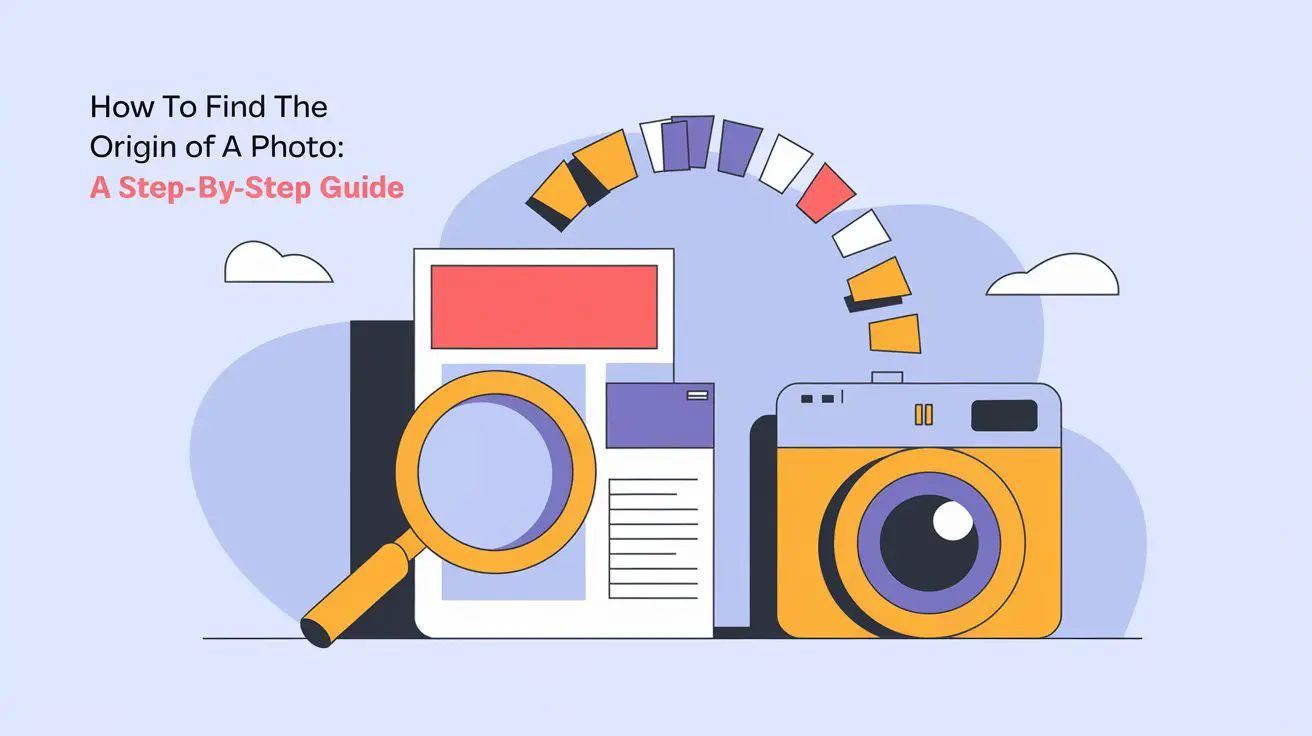ABOUT FLIP IMAGE
Flip Images To The Perfect Orientation
The Image Flip tool requires nothing in the way of instruction or practise to master, and it allows you to effortlessly flip your image in whatever direction you like. You may easily flip your image horizontally or vertically with the click of a button. Have fun trying out different angles until you find the one that works best for you.
Images taken from a variety of perspectives can convey a wide range of emotions. Changing the photo's orientation can give you a fresh look at familiar scenes. You can upload your photographs and then choose a rotation angle between 90 and 180 degrees, or you can specify a custom rotation angle. The list of alternatives is practically unlimited.

How To Flip An Image
Flip Any Image Online
Using Image Flip Tools, one can create profound designs with no limits. Apply the mirrored effect to add some surrealism and asymmetry to your work or flip an image to change its perspective. In only a few clicks, you can use the Image Flip tool to create fantastical graphics by inverting an image.
To flip an image horizontally or vertically, select the appropriate option depending on whether you want to maintain the original image's orientation or mirror it against itself. Try out both Flip choices to eliminate any reality from your shot and give it a strange, dreamlike quality.
Use the Image Flip tool to get your audience completely befuddled by flipping two or more photos independently of one another. Make visually impressive strange images that keep your online viewers guessing. More people will share your work on social media if they can't figure it out.

Image Flipper Options

Flip Image
Flip image tool can quickly flip your photographs horizontally and vertically. You can flip an image horizontally or vertically by selecting it in the image container, clicking the corresponding button, viewing a preview, and then downloading the flipped image.

Image Formats
Image flipping software, compatible with several file types (jpg, jpeg, png, bmp, webp). You can quickly and easily choose an image by dragging and dropping it into the container, or by using the select image button.

Flip Accuracy
The level of precision in our flipping process is something we are constantly working to improve. During the flip process, the image's width and height are precisely measured and transmitted.

No Restriction
Instead of limiting the number of photographs you can flip, like some other services do, our programme allows you to flip as many as you wish. You can perform as many flips as you like with no loss of precision.
Edit images or create designs
Image Flip Tool allows you to apply filters, trim images, and add text overlays, among countless other features, to create the ultimate final result that will set your content apart. When everything is said and done, the Image photo editor is merely a tool, and you are the true artist. Although there are many options for picture editing, the Picture photo editor is quick and accessible from any browser.
Images in many different file types can be edited in the same ways as video, including filtering, cropping, and scaling. You can use the Image photo editor to modify JPGs, PNGs, GIFs, and many more image types.
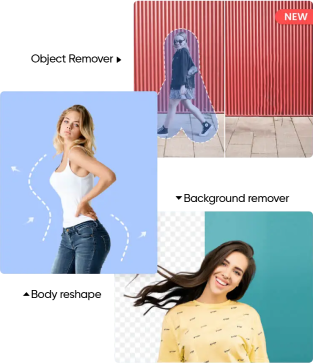
Our Latest blogs
23 September 2024
How to Find the Origin of a Photo: A Step-by-Step Guide
In the digital age, photos are shared, reposted, and often stripped of their original sources. Whether...
01 February 2023
Benefit of Reverse Image Search & Its Usage
Are you an experienced internet marketing specialist? Hardly, there is a chance you are not aware of...
26 January 2023
Using the Reverse Photo Lookup Tool - Explained
What is reverse photo lookup?
Similar to the reverse image search, reverse photo lookup employs content-based...
26 January 2023
Surprisingly Innovative Uses of Reverse Image Searching
Search engine developers are constantly looking for new ways to make it easier and more rewarding for...
26 January 2023
Let's Explore Some Common Picture Search Techniques?
Image search is an art that needs to be practiced under some terms and conditions. Not necessarily terms...
Get ad-free experience Today!
Yes! We are providing the premium version ad-free. You won’t have to come across any advertisements while performing advanced reverse image search.