Upload an image to search Google, Yandex, Baidu, and Bing simultaneously
OR
Supports: JPG, PNG, GIF, WEBP, SVG (Max 10 MB)
Reverse image search possesses impressive features. The following is a list of some of the most important and prominent essential elements of our advanced picture finder:
Web-based reverse image search works on laptops, PCs, iPhones, Android, and Macs. Follow these simple steps to find images:




With Google Lens and Google Vision AI, Google has been at the forefront of image-based content retrieval for years. Google's image search employs algorithmic models that rely on content-based image retrieval (CBIR) approaches. With this picture reverse search tool, a user can search for comparable images using Google image search.

Bing is the most popular search engine, offering a big archive of photographs in addition to other types of reliable data. This reverse photo search application may provide accurate results in a short time for users and displays search results from the Bing search engine.

Baidu, which is commonly regarded as one of the top search engines, is currently one of the most widely used Reverse Image Search platforms in China. In addition to this, our picture finder application enables users to conduct extremely specific searches for images, which is a really useful feature.

Yandex is a web-based Russian application that assists users in locating the most pertinent photographs that can be found on the World Wide Web. This revere search image tool may also access Yandex's image search results when you enter a textual or visual inquiry concerning the photos.


In a world where there are so many different ways to snap a picture—on an iPhone, Android, laptop, or digital camera—Creators are bound to capture a photo one way and end up needing to change the orientation of the picture afterward.
The reverse image photo flipper allows you to instantly turn images both left to right and upside down with just one click. You can accomplish anything right in your browser without installing any extra software. Try it now!
The process of altering photos with our tool is simple and quick. You can perfectly customise your photos with a wide range of filters, effects and editing tools.
Image editor with a wide variety of additional editing features, such as image frames, text on images, filters, multiple shapes, elements, icons, and more. You can transform a mundane photo into a work of art with a few clicks.


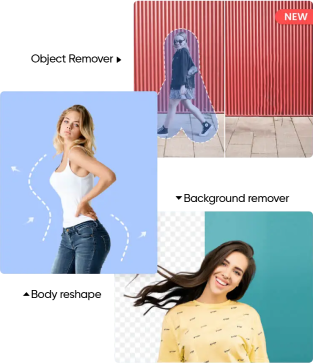
Reverse image search is a technology that allows you to upload or provide an image to find similar or related images, websites where the image appears, or even details about the content of the image. It’s widely used for identifying objects, finding higher-resolution versions of photos, detecting plagiarism, or discovering the source of an image. For instance, tools like reverseimage.net make it easy to perform these searches with just a few clicks.
Reverseimage.net is the Best Reverse Image Search. Why? Because it offers advanced features tailored for users seeking detailed and precise results. Whether you’re verifying the authenticity of an image, tracking its usage, or conducting professional research, reverseimage.net provides robust tools that go beyond basic searches, ensuring you get the most accurate and actionable insights.
You can Reverse Image Search on iPhone or Android by using ourReverseimage.net
You can reverse image search on reverseimage because it is one of the most reliable platforms available. It offers advanced tools and precise results, making it ideal for users who need detailed insights. Other popular options include Google Images and TinEye, but reverseimage.net stands apart with its specialized features tailored for both casual users and professionals. Whether you’re identifying an object, verifying an image’s source, or conducting in-depth research, reverseimage.net has you covered.
Reverse image search is a technology that allows you to upload or provide an image to find similar or related images, websites where the image appears, or even details about the content of the image. It’s widely used for identifying objects, finding higher-resolution versions of photos, detecting plagiarism, or discovering the source of an image. For instance, tools like reverseimage.net make it easy to perform these searches with just a few clicks.
Reverseimage.net is the Best Reverse Image Search. Why? Because it offers advanced features tailored for users seeking detailed and precise results. Whether you’re verifying the authenticity of an image, tracking its usage, or conducting professional research, reverseimage.net provides robust tools that go beyond basic searches, ensuring you get the most accurate and actionable insights.
You can Reverse Image Search on iPhone or Android by using ourReverseimage.net
You can reverse image search on reverseimage because it is one of the most reliable platforms available. It offers advanced tools and precise results, making it ideal for users who need detailed insights. Other popular options include Google Images and TinEye, but reverseimage.net stands apart with its specialized features tailored for both casual users and professionals. Whether you’re identifying an object, verifying an image’s source, or conducting in-depth research, reverseimage.net has you covered.

Yes! We are providing the premium version ad-free. You won’t have to come across any advertisements while performing advanced reverse image search.

Find where an image appears online across multiple search engines. Upload your image and get results from Google, Yandex, Baidu, and Bing.