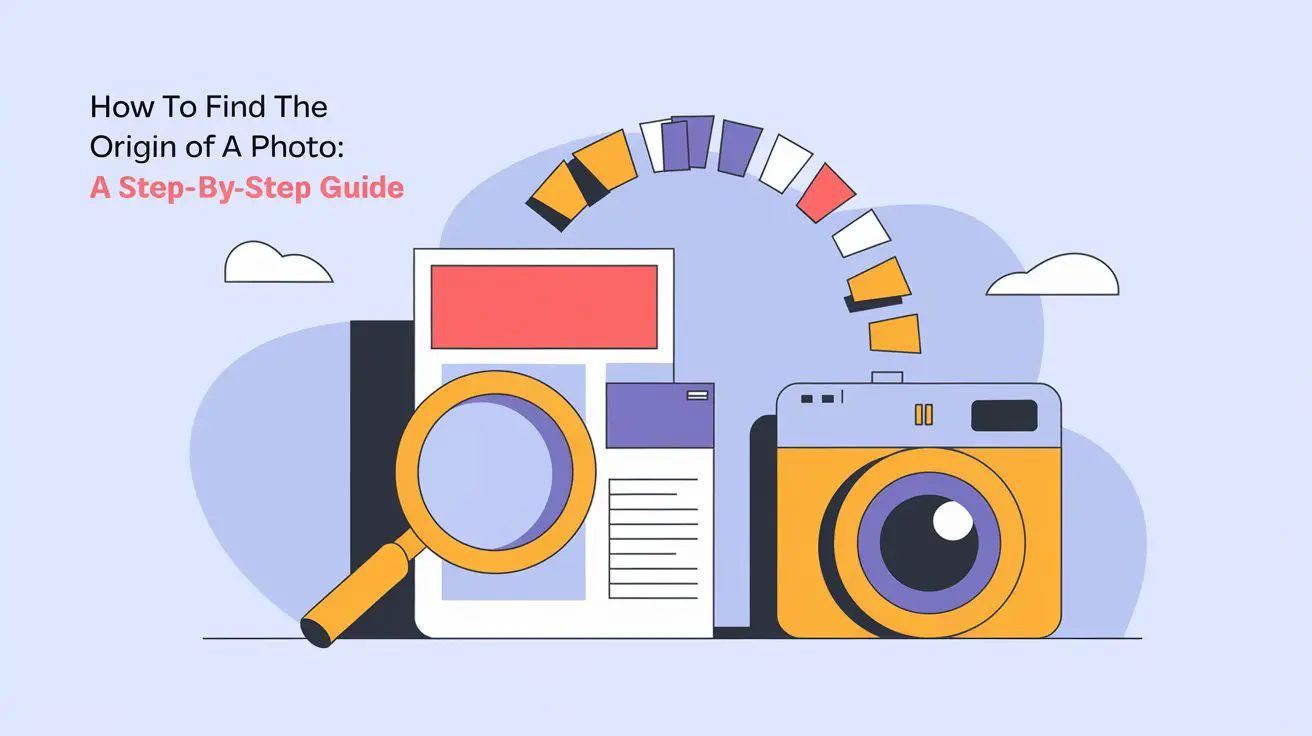
How to Find the Origin of a Photo: A Step-by-Step Guide
In the digital age, photos are shared, reposted, and often stripped of their original sources. Whether you’re verifying an image for accuracy, tracing a photographer’s work, or simply curious about where a picture originated, finding the source of a photo can be valuable. This guide will walk you through different methods for uncovering the origin of a photo, from using search engines to advanced techniques.
1. Reverse Image Search
The most popular and straightforward method is to use a reverse image search tool. These platforms allow you to upload or link to an image, and the tool will search the internet for matches. Here’s how:
Google Images
– Go to Google Images
– Click on the camera icon in the search bar to upload your image or paste the image’s URL.
– Google will search for visually similar images and provide links to websites where the photo appears.
TinEye
TinEye is another well-known reverse image search tool that offers additional features such as filtering results by image age or size.
Visit TinEye, upload the image, or paste the URL. The tool will search for similar images and give you a list of matches, often with detailed data like the first appearance of the photo online.
Bing Visual Search
Bing’s reverse image search works similarly to Google’s. Go to Bing Image Search, click on the camera icon, and upload the image or input the URL.
Check Metadata (EXIF Data)
Photos often contain metadata, known as EXIF (Exchangeable Image File Format) data. This metadata can include the date, time, camera settings, and sometimes even the location where the photo was taken. If the photo is still in its original form, you can extract this information.
To check EXIF data:
- On Windows: Right-click the image file, select “Properties,” and go to the “Details” tab.
- On Mac: Open the image in Preview, click on “Tools,” and select “Show Inspector.”
However, many platforms strip this data when images are uploaded, so this method might not always yield results.
Look for Watermarks or Copyright Information
Some photos may have visible watermarks or copyright information embedded in the image itself. Look closely at the corners or along the sides of the photo for text or logos that might point to the photographer or original source. If there is a watermark, it’s a good idea to search for the name or website it references to find more about the creator.
Use Social Media Search Features
Many images are shared on social media platforms before they reach other websites. Social media sites like Instagram, Facebook, and Pinterest have their own search functionalities that allow users to search for images by hashtags or keywords.
- Instagram: Try searching hashtags or keywords related to the image. If the image has unique features, such as landmarks or specific locations, use those keywords to narrow down your search.
- Pinterest: Pinterest offers a reverse image search feature that can be very helpful. Upload the image or provide a link to search for similar pins.
Look at the Context Around the Photo
If the image is part of a webpage, analyze the context in which the image appears. Review the text surrounding the image for mentions of the photographer, a company, or a source. Even if there isn’t a direct credit, context can give you clues about where to search next.
Advanced Image Matching Tools
If traditional reverse image searches don’t yield useful results, consider using more advanced tools designed for professionals.
- SocialCatfish: Primarily used for verifying photos of people, SocialCatfish can help identify sources of personal or professional images.
- ImageRaider: ImageRaider is a reverse image search engine with a focus on protecting intellectual property, which could be useful for commercial images.
Contact the Poster
If you’re able to trace the image back to a person or account but still can’t find the origin, don’t hesitate to contact the individual who posted the photo. Politely ask if they can provide information about the source, photographer, or creator. Many people are willing to help, especially if it’s for research or personal curiosity.
Conclusion
Finding the origin of a photo can take some time, but with the right tools and methods, you can often track down the original source. Reverse image searches, metadata analysis, and careful examination of context are some of the best ways to begin. Whether you’re confirming the authenticity of an image or simply interested in learning more about its backstory, these techniques can help you uncover the full picture.



