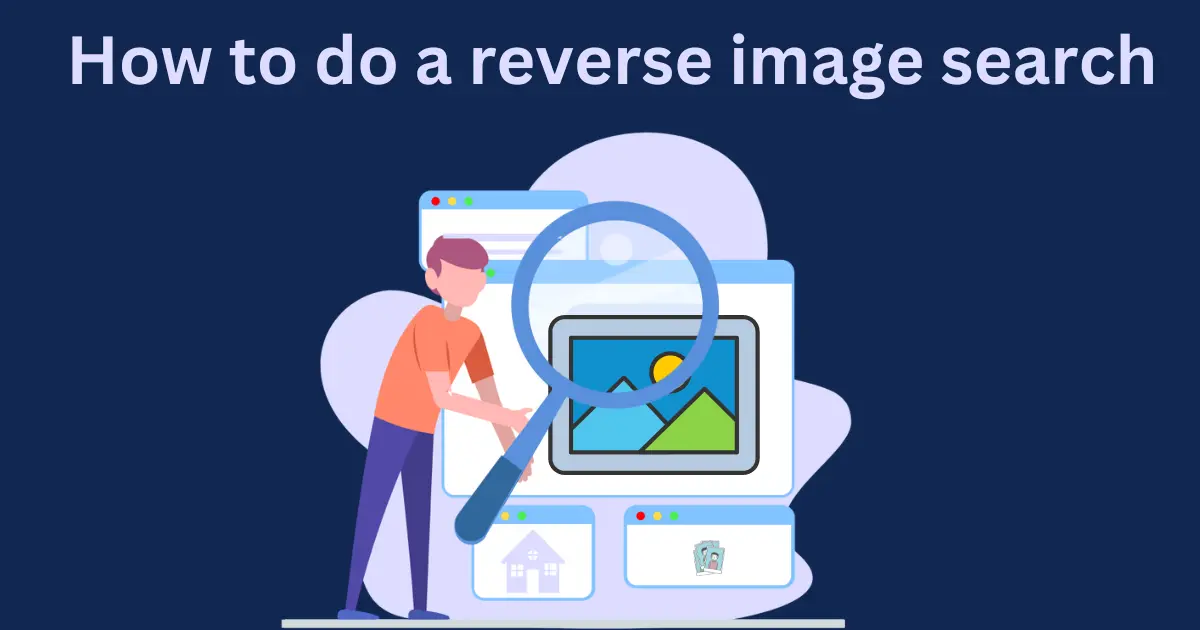
When promoting offers from platforms like CIPIAI, affiliates often need safe-to-use visuals. Reverse image tools help you verify sources, avoid copyright issues, and find high-converting creatives without risking legal takedowns or platform bans.
Visual content plays a critical role in affiliate marketing performance — whether it’s a thumbnail on YouTube, a hero image on a lander, or a static ad for native platforms. But using unlicensed or misattributed images can cost you more than conversions: it can result in account suspensions or legal threats.
Let’s explore how to find affiliate-friendly visuals using reverse image search — step by step.
Images aren’t just decorative. They’re often the first point of contact between an offer and a potential buyer.
But not all images are free to use — especially in paid campaigns. This is where reverse image search becomes essential.
Many marketers rely on Google Image Search or random blogs for visuals — often without checking licenses. This leads to:
To avoid these risks, you need to:
Reverse image search helps you trace an image back to its origin — and determine whether it’s safe to use. Here’s how:
Use a tool like:
These tools scan the web and show all instances of the image.
Look for:
Once you find the source, review terms:
If in doubt, don’t use the image — or find an alternative via royalty-free platforms.
When promoting offers via CIPIAI, you’ll often need visuals that are not only legal but optimized for conversion. Here are the best sources:
Some affiliate networks like CIPIAI offer pre-approved creatives — images, banners, video thumbnails — optimized for each vertical. These are ideal because they’re:
You see a top-performing ad in a spy tool. Before using similar visuals, you run a reverse image search to confirm it’s not owned by a brand. You find it’s from Unsplash — safe to use.
You add an image to your affiliate blog. You reverse-search it and find it used on hundreds of other blogs. You replace it with a less common (or edited) version to maintain SEO value.
You find a meme-style image that could work for native ads but it’s low-resolution. You upload it to ReverseImage.net and find the original in HD — improving quality without altering style.
No, not by default. You must check licensing rights via reverse image tools and find the original source.
You risk DMCA claims, account bans on ad platforms, or legal action. Always confirm usage rights.
Yes — it helps ensure originality, avoid stolen content, and improve compliance with Meta, Google, and TikTok ad policies.
Use royalty-free libraries or pre-approved creatives from affiliate networks like CIPIAI. Use reverse search to verify image originality and licensing.
Using images without proper verification is risky — especially in affiliate marketing. But with reverse image tools and royalty-free libraries, you can build better, safer, and more effective campaigns.
Whether you’re scaling through SEO, native ads, or social media, start by verifying your visuals. And if you’re running offers via CIPIAI, pair their converting funnels with safe, trusted visuals to grow without limits.