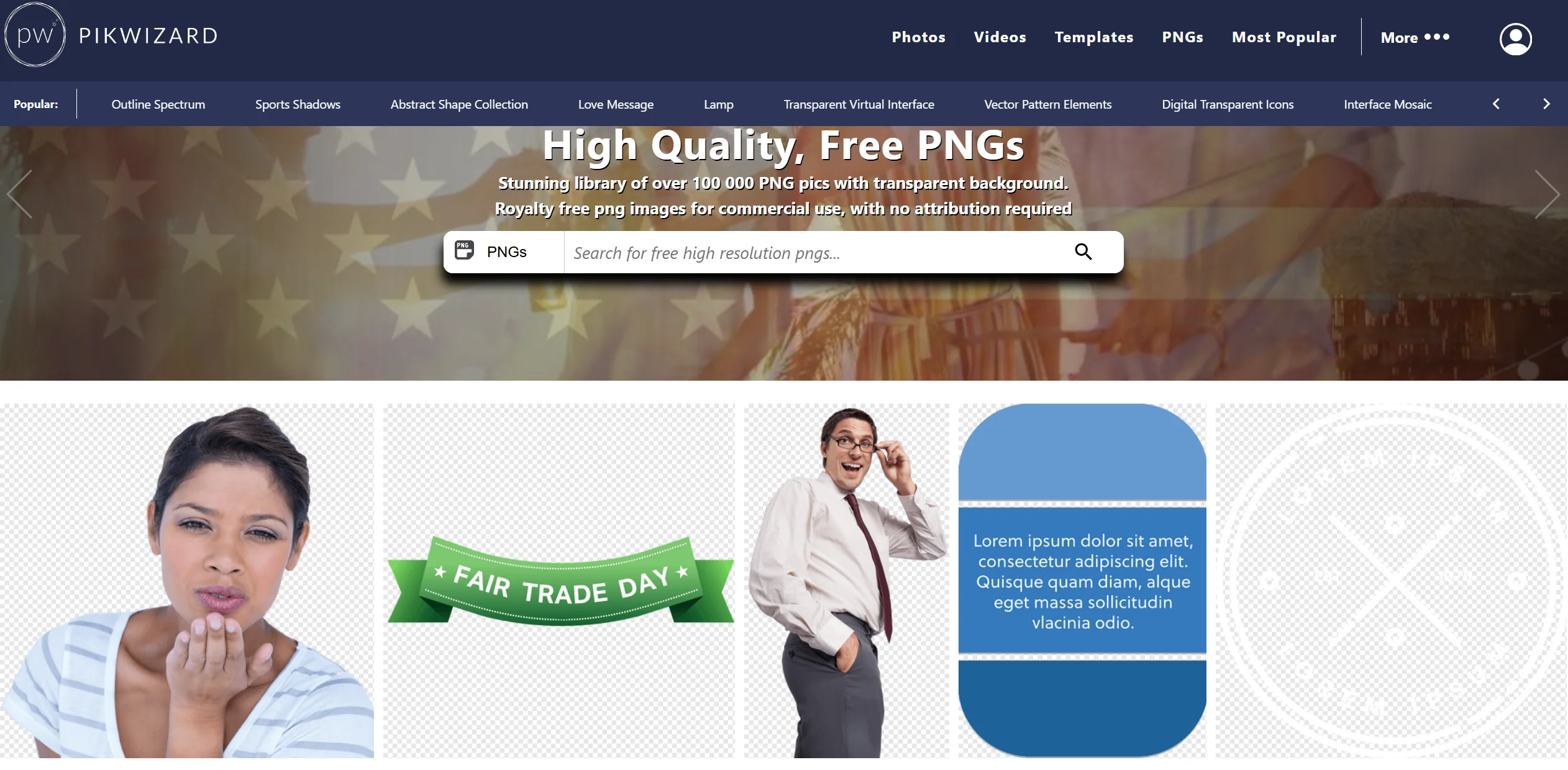
They say a picture is worth a thousand words.
And yet, when it comes to finding relevant pictures, there are several hoops one has to go through. For one, you will need to browse across platforms like Google Images just to find something remotely usable. Even then, you might find that the perfect image is protected by licensing restrictions, has a watermark, or simply doesn’t meet your creative needs, especially if you’re looking for images with transparent backgrounds.
Enter Pikwizard PNG Images Library, a one-stop solution to all these problems.
I came across Pikwizard while putting together visual assets for a product landing page. I was looking for clean, transparent PNGs that wouldn’t require me to spend hours removing backgrounds in Canva or Photoshop. My experience with most free image libraries has been rather disappointing as they either bloated with ads or heavily paywalled. But Pikwizard promises a different experience.
If you are looking for versatile, high-quality visuals, PNG (Portable Network Graphics) images are a godsend. Their biggest strength is that unlike JPEGs, they support transparency, which means you can layer them into presentations, websites, or marketing collateral without awkward white boxes or rough edges. So whether you are a designer, marketer, or a content creator, PNGs offer sharp visuals and flexibility.
But finding PNGs that are both high-resolution and truly free to use? It’s easier said than done.
The homepage is refreshingly minimal, and navigating to the PNG section is straightforward. There’s no clutter, no pop-up(s) and the user-friendly interface is aimed at letting you get the job done. The search bar is prominent and surprisingly responsive.
Within seconds, I was able to browse through hundreds of transparent images, ranging from abstract illustrations to people cutouts, UI icons, and everyday objects. The site doesn’t require a login to browse or preview, which is a welcome touch. For downloading, a simple email registration is required, and that process is smooth too.
To help find the relevant images quicker, you can filter by category or popularity.
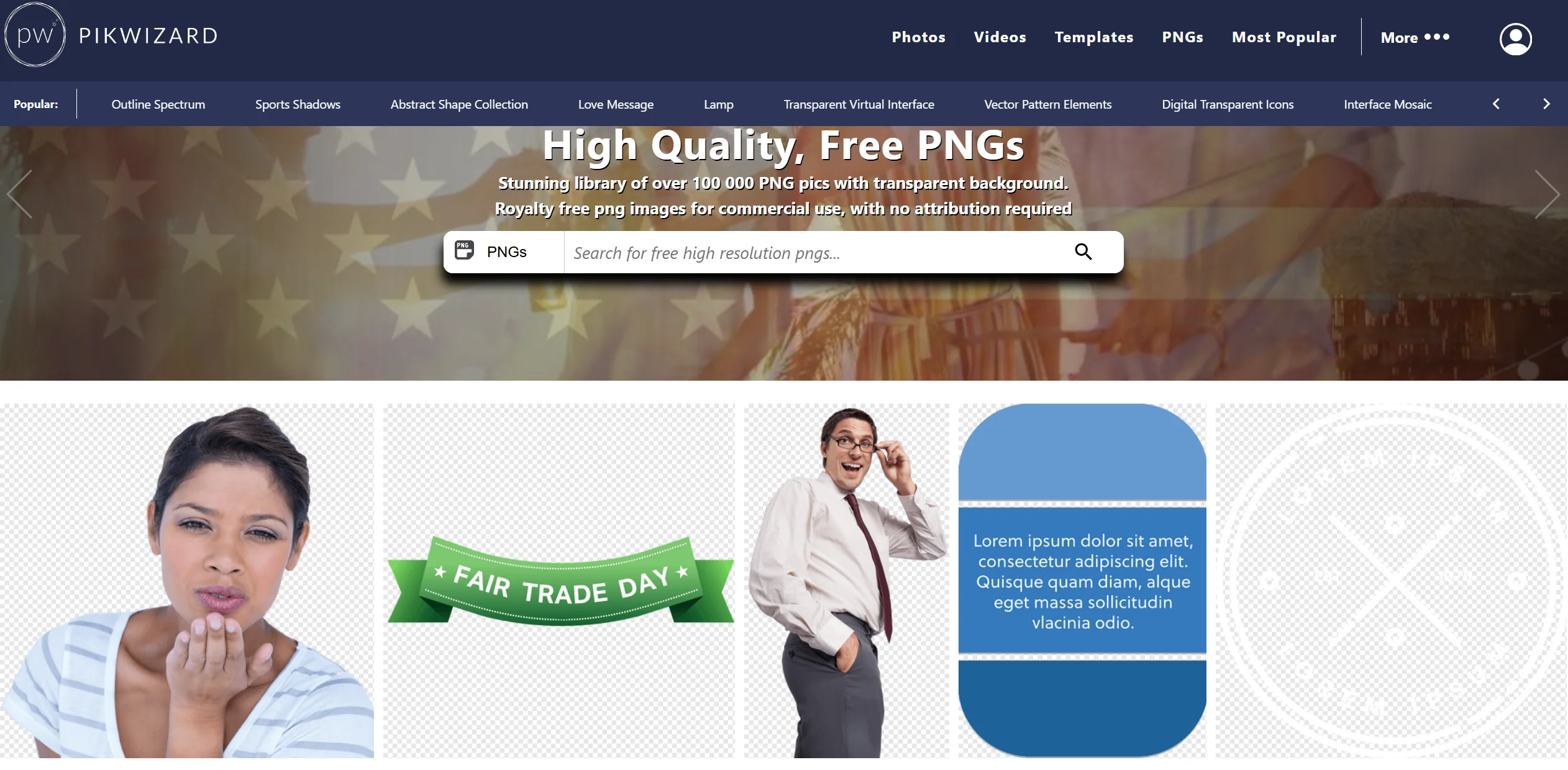
What’s impressive is that each image shows its resolution and licensing note up front, reducing guesswork.
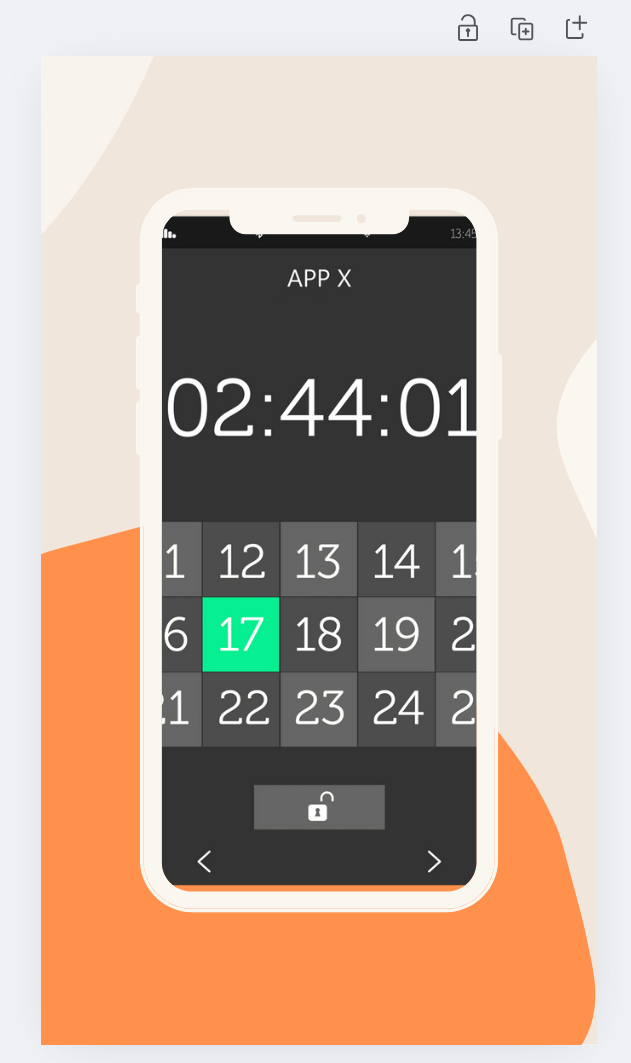
Pikwizard isn’t the only option to find PNG images, but in my opinion, it’s among the best. Wondering why am I saying so? Let’s compare it against other major PNG platforms:
| Feature | Pikwizard | Freepik | PNGTree | Pixabay |
| Free transparent PNGs | Yes | Limited (mostly paid) | Limited (watermarked) | Yes |
| Commercial use | Mostly free | With attribution or paid | Requires credits | Free w/o credit |
| Login required | Only for download | Required | Required | Not always |
| Watermark-free | Yes | No (free tier) | No | Yes |
| Advanced filters | Basic | Yes | Yes | No |
While Freepik and PNGTree offer far more advanced filtering and assets, they tend to be restrictive unless you’re on a paid plan. In contrast, Pikwizard provides a clean, easy-to-use experience, especially if you are looking for a quick solution.
For a recent product showcase campaign, I needed visuals that could adapt quickly to multiple formats without adding to my editing time. I used three PNGs from Pikwizard, with one being for a web product mockup, one for a carousel post on Instagram, and another one in a slide deck for a pitch to partners. Each image managed to seamlessly fit into my tools of choice: Canva and PowerPoint.
The PNG I used for the product feature mockup was a sleek tech icon. It dropped perfectly into the layout without any resizing or editing. For the Instagram carousel, I was working with a transparent illustration that added personality without distracting from the messaging. Lastly, I used a people cutout in the pitch deck to visualise a testimonial section. I didn’t have to tweak its edges or adjust the background. That not only saved me time, but my energy too, letting me focus on the copy and layout instead of fixing visuals.
Not only Pikwizard’s PNGs are convenient, but they also sped up my design process without compromising quality.
What works
What could’ve been better
As mentioned above, Pikwizard licenses most of its PNGs under a free-to-use model that doesn’t require attribution for commercial use. This puts it in a more user-friendly spot compared to platforms like Freepik, which often require either a paid subscription or attribution for commercial work. PNGTree is even more restricted, with credit systems and watermarks in place unless you go premium.
What this means in practice: if you’re designing something for a client, or building assets for a YouTube video, you can usually use Pikwizard images without worrying about licensing issues. That said, some images are from external contributors, so the licensing may vary. Thankfully, each file clearly displays its licensing terms before download.
If you’re using any image for client projects, ad campaigns, or public content, it’s still worth double-checking Pikwizard’s official licensing terms just to be sure.
If you’re looking for high-quality PNG images with transparent backgrounds and without the usual strings attached, Pikwizard is well worth bookmarking. It won’t replace larger paid libraries for professionals working on multi-layered design projects, but for quick creative needs, it’s fast, clean, and incredibly useful.
Pikwizard works particularly well for solo creators, content marketers, students, and small businesses who want quality assets without the burden of licensing hassles or complex interfaces. If you’ve got a last-minute client deck, a social media post to design, or a blog graphic that needs clean layering, you’ll likely find something useful here.
All in all, the Pikwizard PNG Images Library delivers where it matters.